The Pixie timer is designed for automatic watering. However, occasionally you may still need to turn on/off the water manually. Before explaining manual watering from the app, it would be helpful to understand how the Pixie communicates with the Netro cloud server.
By default, your Pixie turns on its WiFi module once every hour to sync up with the server. The sync-up usually takes less than one minute. For the next 59 minutes the timer will be sleeping and disconnected from the WiFi until the next sync. When the timer is sleeping, it is unaware of the schedule changes, including the manual watering.
Therefore, when you start a manual run, the timer is most likely in sleep mode. It will have to wait until the next sync-up to start the watering. The waiting time will be less than 60 minutes. Take the following screenshot for example:
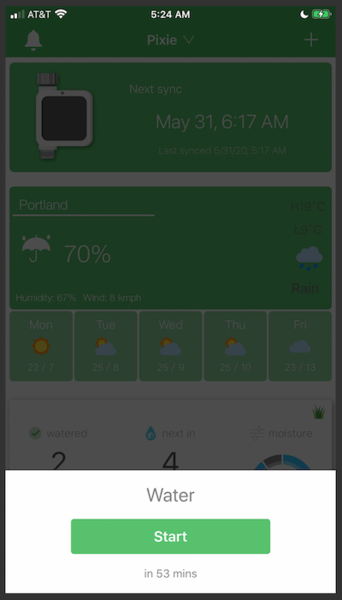
The current time is 5:24AM and the next sync is scheduled at 6:17AM. Therefore the waiting time is going to be 53 minutes. After you press the Start button, you can go to the Schedule page and the manual run at 6:17AM will appear on your calendar.

Sorry about the inconvenience and I will forward it to our R&D and we will discuss about it.
Thanks,
Nerro Support